Basic synchrotron image¶
A basic example of a script for generating a synchrotron radiation image.
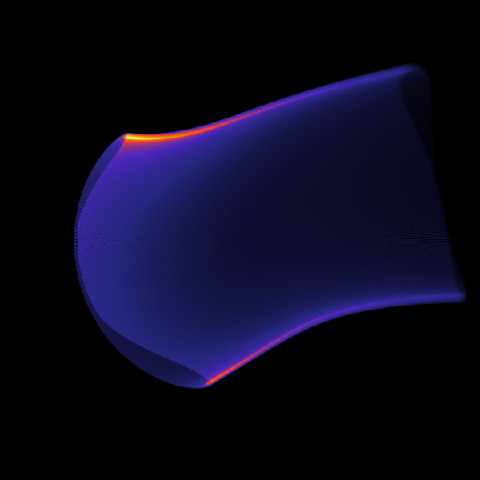
Important points¶
As always, we must configure the following three modules:
- @MagneticField — The magnetic field to use
- @ParticleGenerator — Generates particles in our phase space
- @ParticlePusher — Computes orbits
In addition to these, we must also set up the tool to use. To generate a synchrotron image, we need to use the @Radiation module. This module further requires us to configure the following three sub-modules:
- @Detector — Detector measuring the radiation
- @RadiationModel — Model to use for radiation (i.e. (cone) or (angdist))
- @RadiationOutput — Defining the type of output to generate (i.e. (image))
Example configuration¶
The following generates a Green’s function \(G(p_\parallel, p_\perp)\):
# Generate a basic single-particle
# synchrotron radiation image.
##################################
magnetic_field = mf;
tools = rad;
# Configuration of EAST-like magnetic equilibrium
@MagneticField mf (analytical) {
B0 = 5; # On-axis field strength (T)
Rm = 0.68; # Major radius (m)
rminor = 0.22; # Minor radius (m)
# Safety-factor
qtype = linear;
qa1 = 2;
qa2 = 1;
sigmaB = ccw;
}
# Phase space grid
@ParticleGenerator PGen {
a = 0.0, 0.95, 600; # Normalized minor radius
p = 60, 60, 1;
thetap = 0.2, 0.2, 1;
}
# Orbit generator
@ParticlePusher PPusher {
nt = 2000; # Number of timesteps per orbit (resolution parameter)
}
# Radiation tool
@Radiation rad {
detector = det;
ntoroidal = 7000; # No. of toroidal sections in tokamak (resolution parameter)
model = cone; # Radiation model to use
output = image; # List of configuration of output
}
# Detector properties
# Set up a tangentially viewing HXR camera.
@Detector det {
aperture = 0.006;
position = 0.68, -0.68, 0;
direction = 0, 1, 0;
vision_angle = 0.78 fov;
spectrum = no;
}
# Radiation model
@RadiationModel cone (cone) {
emission = synchrotron;
}
@RadiationOutput image (image) {
pixels = 600;
output = "data/image.mat";
}